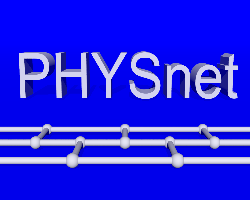SSHFS-installation is very simple:
First install Winfsp:
Second install SSHfs-Win:
and ...... you're done !
to connect your drive use:
Windows-Explorer - "This PC" - right-click and choose: Connect Network Drive
choose an unused Drive-letter and use the following structure for the Path:
\\sshfs\username@login1.physnet.uni-hamburg.de
(for your personal Drive)
\\sshfs\username@login1.physnet.uni-hamburg.de\..\..\..\groups\groupname
(for a group-directory)
\\sshfs\username@login1.physnet.uni-hamburg.de\..\..\..\project\projectname